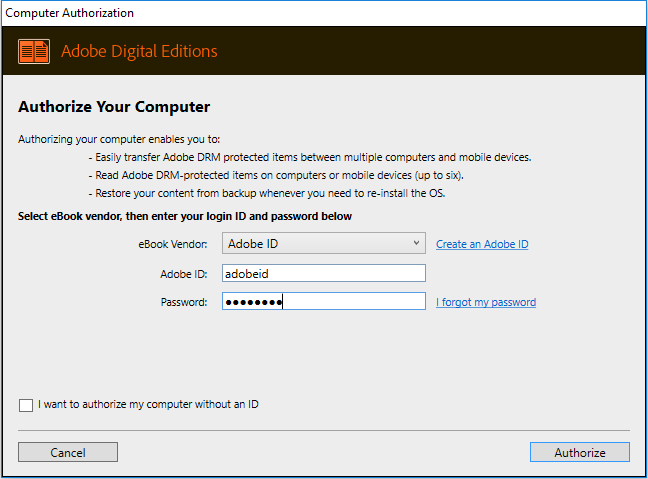The Olin College Library offers access to ebooks via several different platforms. If you're having trouble navigating our collections, please
reach out to us
Opens Email to the library
.Access Ebooks Through Overdrive/Libby
You can access ebooks, audiobooks, and magazines via the Overdrive or Libby app, or using your web browser if you're on a computer.
On your computer:
- If you have not yet set a PIN/password for your Minuteman Library Network account, please visit
this page Link to Minuteman Password Set/Resetand follow the instructions.
- Using your library card number and PIN/password, log in to
Olin's Minuteman site Link to Olin's Online Catalog.
On your phone or tablet:
- Make sure you have set up your Minuteman Library Network PIN/password (see above).
- Download Libby in the Apple Store (iPhones, iPads) or Google Play Store (Android, Android tablets).
Apple Store-Download Libby Open Apple App Store
Google Store-Download Libby Open Google Appe Store - When prompted to add a new library, search for "Minuteman Library Network" in Libby.
- Log in with your library card number and PIN/password - and browse away!
Browse away! Note that you can access additional content in if you sign up for a
Boston Public Library ecard
Link to sign up for Boston Public Library eCard
. Everyone in the Olin community is eligible.
Ask us
Opens an email to the library
if you have questions.Access Ebooks Through Library Databases
-
OlinScholar Link to search Olin Scholar
Search across most of Olin's online resources. Note that the Libby collection is searchable separately (see instructions above). -
EBSCO Ebook Collection Link to serach EBSCO eBook Collection
Over 150,000 eBooks across disciplines, including science, history, and literature. -
JSTOR Link to search JSTOR
Arts and humanities database on language and literature, music, film studies, folklore, performing arts, religion, and the study of art and architecture. -
Knovel Link to search Knovel
Full-text of engineering reference works, including many textbooks.
Downloading Ebooks From OlinScholar
If you want to download ebooks from OlinScholar or Libby to your computer desktop, due to digital rights management restrictions that we also hate, you must have Adobe Digital Editions Adobe Digital Editions (not included in Olin's Creative Cloud package) installed on your device.
- Download here: https://www.adobe.com/solutions/ebook/digital-editions/download.html
- Open/run the program
- On the screen shown below, select "I want to authorize my computer without an ID" in the lower left corner, and then continue
- Download the book from Libby
- Drag the downloaded book file into the Adobe Digital Editions window. It should automatically open.