Olin & Minuteman Library Network
MLN is a group of 40+ public libraries (and a handful of academic libraries) in the greater Boston area. All member libraries share the same library catalog, which homepages for each library.
What does MLN mean for you?
You can borrow items in-person from any MLN library with your Olin ID. If you can wait 7-10 days for your item, you can have it delivered directly to the Olin Library. To request books, you must set a PIN for your online account. To do this (or to reset)
Physical Books
Use Olin’s page of the Minuteman Library Catalog
Link to Olin's Minuteman Homepage
to see and search our physical collection.
- Your Minuteman library card number is under the barcode on your Olin ID.
- Visit
Olin's Minuteman page Link to Minuteman Password Set/Reset
- Go to "Reset or Create New Password" and enter your card number in the "Library Card #/Username" field
- Check your email for a link from noreply@aspendiscovery and follow the link or enter the token under "reset token" on the Reset or Create New Password page
- If you have any issues or questions please email us at
library@olin.edu Opens Email to Olin Library
Request Book Delivery
- To request a book from any MLN library be delivered to Olin, select "place hold"
- Choose "Olin College Library" for your pickup location. You'll receive an email from us when it's ready to pick up.
- Use the ILL Form to request a book or article that we don't own or have access to.
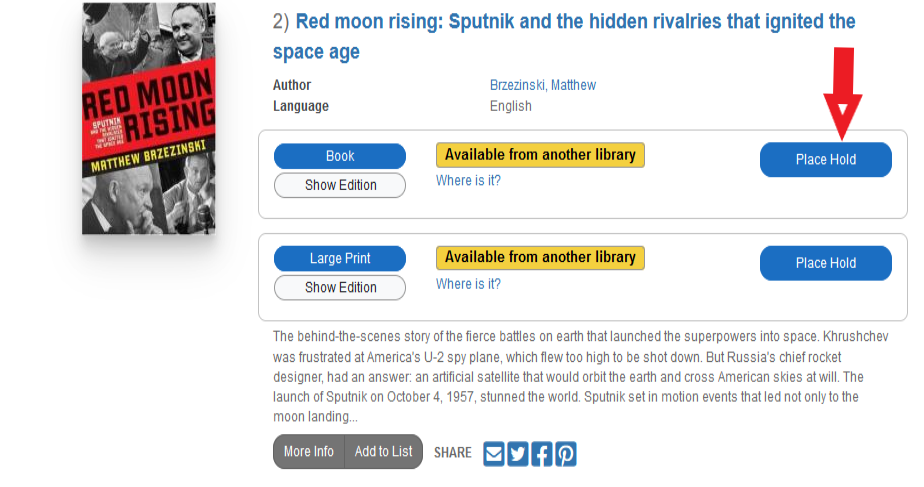
Return a book
Return books or items borrowed from any Minuteman library to the Olin Collge Library
Already Have a Minuteman Account?
- Now you have two! You are permitted to have an account at your home library and at Olin. Non-local students are all permitted to register for a Needham Free Library account, which comes with extra services like discounted museum and zoo passes.
- You may add both accounts in Libby, as well as any other account you may have. We also recommend all Olin students sign up for a BPL ecard, which comes with its own massive collection of eBooks, including the entire
O’Reilly Learning collection. Link to Login to O'Reilly Books through the BPL
Download Library Apps
Download the Minuteman Library Network Mobile app, available for both iOS and Android, to manage your library account, search the catalog, and more. The app is designed to give you easy access to our library collections and the most common library card activities. You need to sign up for your Minuteman account following the steps above first.
Borrow ebooks, audiobooks, and magazines Libby app, both available on iOS and Android and accessible in your web browser. You need to sign up for your Minuteman account following the steps above first.